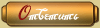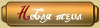|
 Telegram lua api for pilot Telegram lua api for pilot, управление пилотом через телеграм |
|
|
| Madeus |
 8.8.2022, 20:54 8.8.2022, 20:54
|
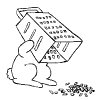
    
Journeyman
Сообщений: 320
Регистрация: 19.11.2019
Группа: Пользователи
Наличность: 12027
Пользователь №: 19.451
Возраст: 32

|
За основу взят telegram-bot-lua и внесены фиксы для реалий пилота. Исправлены ошибки появившиеся в связи с даунгрейдом lua, оригинал написан под lua 5.3, в пилоте lua 5.1. Добавлена поддержка кириллицы в кодировке win1251 для пилота. Добавлена поддержка lua-cjson, в оригинале используется dkjson, делал для себя желающие могут откатиться, исходник есть в архиве. Так же прилагаются все необходимые библиотеки для работы включая ssl 32 bit. Для использования вам понадобятся: - телеграм
- token бота зарегистрированный через @BotFather
- ваш chat id узнать его можно через множество ботов например тут @getmyid_bot
Распаковать в корень папки пилота. Примеры использования. Отправить боту сообщение / фото / файл. Можно использовать как информационные сообщения о состоянии вашего скрипта Пример 1
Код --lua
local api = require('telegram.core').configure(TOKEN) -- вместо TOKEN указываем свой полученный в @BotFather
local chat_id = CHAT_ID -- вместо CHAT_ID указываем свой, узнать можно с помощью ботов коих немало в сети
api.send_message(chat_id, 'Hello bot') -- отправить сообщение
api.send_photo(chat_id, [[c:\photo.jpg]]) -- отправить фото
api.send_document(chat_id, [[c:\file.txt]]) -- отправить файл В следующем примере полноценный бот по задумке открывается в нулевой "0" вкладке (можно запускать пилот с флагом /r0 для автоматического запуска бота. "с:\uopilot\uopilot.exe" /r0). Умеет: - Запускать, останавливать скрипты, так же показывать их текущий статус
- Присылать лог в виде сообщения или текстового файла (для файла необходимо раскоментировать строку)
- Делать скриншот экрана и присылать его в виде фото
- Закрывать окна программ по заголовку(имени) окна. Необходимо отправить боту сообщение вида Terminate #имя окна#, например Terminate Блокнот
Пример бот
Код --lua
local api = require('telegram.core').configure(TOKEN) -- вместо TOKEN указываем свой полученный в @BotFather
local chat_id = CHAT_ID -- вместо CHAT_ID указываем свой, узнать можно с помощью ботов коих немало в сети
local function start_keyboard()
local keyboard = {['inline_keyboard'] = {{}}}
local count_scipts = scripts()
local row = 1
local count = 0
for i = 2, #count_scipts do
count = count + 1
if count == 8 then
row = row + 1
table.insert(keyboard.inline_keyboard, {})
count = 0
end
table.insert(keyboard.inline_keyboard[row], {['text'] = count_scipts[i][1], ['callback_data'] = 'Start ' .. count_scipts[i][1]})
end
return keyboard
end
local function stop_keyboard()
local keyboard = {['inline_keyboard'] = {{}}}
local count_scipts = scripts()
local row = 1
local count = 0
for i = 2, #count_scipts do
count = count + 1
if count == 8 then
row = row + 1
table.insert(keyboard.inline_keyboard, {})
count = 0
end
table.insert(keyboard.inline_keyboard[row], {['text'] = count_scipts[i][1], ['callback_data'] = 'Stop ' .. count_scipts[i][1]})
end
return keyboard
end
local function status_keyboard()
local keyboard = {['inline_keyboard'] = {{}}}
local count_scipts = scripts()
local row = 1
local count = 0
for i = 2, #count_scipts do
count = count + 1
if count == 8 then
row = row + 1
table.insert(keyboard.inline_keyboard, {})
count = 0
end
table.insert(keyboard.inline_keyboard[row], {['text'] = count_scipts[i][1], ['callback_data'] = 'Script ' .. count_scipts[i][1] .. ' Status ' .. count_scipts[i][3]})
end
return keyboard
end
api.send_message(chat_id, 'Pilot online', nil, true, false, nil, api.keyboard():row(api.row():button('Start script'):button('Stop script')):row(api.row():button('Status script'):button('Log')):row(api.row():button('Screenshot')))
local subs = {runing = 'сейчас запущен', stoped = 'сейчас остановлен'}
function api.on_callback_query(callback_query)
local script_num, status
local message = callback_query.message
if callback_query.data:match('Start') then
script_num = callback_query.data:match('Start (%d+)')
if script_num then
api.edit_message_text(message.chat.id, message.message_id, 'Запустил срипт ' .. script_num)
start_script(script_num)
end
elseif callback_query.data:match('Stop') then
script_num = callback_query.data:match('Stop (%d+)')
if script_num then
api.edit_message_text(message.chat.id, message.message_id, 'Остановил скрипт ' .. script_num)
stop_script(script_num)
end
elseif callback_query.data:match('Status') then
script_num, status = callback_query.data:match('Script (%d+) Status (%S+)')
if script_num and status then
api.edit_message_text(message.chat.id, message.message_id, 'Скрипт ' .. script_num .. ' ' .. string.gsub(status, '(%w+)', subs))
end
end
end
function api.on_message(message)
if message.chat.id == chat_id then
if message.text and message.text:match('Screenshot') then
printscreen (0, 0, 0, 0, 0, 'screen.jpg')
api.send_photo(chat_id, 'screen.jpg')
elseif message.text and message.text:match('Start script') then
api.send_message(message.chat.id, 'Выбери какой скрипт запустить:', nil, true, false, nil, start_keyboard())
elseif message.text and message.text:match('Stop script') then
api.send_message(message.chat.id, 'Выбери какой скрипт остановить:', nil, true, false, nil, stop_keyboard())
elseif message.text and message.text:match('Status script') then
api.send_message(message.chat.id, 'Выбери какой скрипт проверить:', nil, true, false, nil, status_keyboard())
elseif message.text and message.text:match('Log') then
local log_path = 'pilot_log.txt'
log('save', log_path)
local log_file = io.open(log_path)
local log_text = log_file:read('*a')
log_file:close()
if #log_text > 0 then
-- api.send_document(message.chat.id, log_path) -- если нужно отправить файл лога раскоментируй строку
api.send_message(message.chat.id, log_text)
else
api.send_message(message.chat.id, 'Log пустой')
end
elseif message.text and message.text:match('Terminate') then -- что бы закрыть окно любой программы отправь боту сообщение вида 'Terminate #заголовок окна#' например 'Terminate Блокнот'
local terminate_window = message.text:match('Terminate%s+(.+)')
if terminate_window then
local handle = findwindow(terminate_window)
if handle then
terminate(terminate_window)
api.send_message(message.chat.id, 'Окно ' .. terminate_window .. ' закрыто')
else
api.send_message(message.chat.id, 'Окно ' .. terminate_window .. ' не найдено')
end
end
end
end
end
api.run(1, 100)
Прикрепленные файлы
 telegram.zip ( 2,83 мегабайт )
Кол-во скачиваний: 432
telegram.zip ( 2,83 мегабайт )
Кол-во скачиваний: 432
|
|
|
|
|
|
|
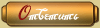 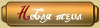 |
Ответов
| DarkMaster |
 6.1.2023, 12:51 6.1.2023, 12:51
|
          
Модератор UOPilot
Сообщений: 9.771
Регистрация: 2.12.2008
Группа: Супермодераторы
Наличность: 30052
Пользователь №: 11.279

|
Desktop area have shared coordinates. As example if you have 2 monitors and they was positioned in horizontal line and have full hd resolution, then frist monitor will start from 0, 0 end at 1919, 1079, second will start from 1920, 0 and will and at 3839, 1079.
But be careful with positioning. It can have almost any offset. For be sure in offset if you have non standard config you can check it paint by placing full screenshot or check it in register:
HKEY_CURRENT_CONFIG\System\CurrentControlSet\Control\Video
or
For anyone that is looking for the key in Windows 7 it is in one of the folders in:
HKEY_LOCAL_MACHINE\SYSTEM\CurrentControlSet\Control\GraphicsDrivers\Configuration\
Look for Position.cx and Position.cy in each of the subfolders; you have to edit the hex string.
Сообщение отредактировал DarkMaster - 6.1.2023, 12:51
--------------------
Скрипты UOPilot под заказ.
Консультации по UOpilot 15$/час.
Услуги Lua разработчика (не пилот, проекты, постоянка)
Disсоrd: Kov____
Контакт актуален, подпись актуальна.
|
|
|
|
|
|
| TheQQmaster |
 6.1.2023, 20:29 6.1.2023, 20:29
|
 
Neophyte
Сообщений: 12
Регистрация: 17.9.2017
Группа: Пользователи
Наличность: 0
Пользователь №: 18.608
Возраст: 25

|
Цитата(DarkMaster @ 6.1.2023, 11:51) 
Desktop area have shared coordinates. As example if you have 2 monitors and they was positioned in horizontal line and have full hd resolution, then frist monitor will start from 0, 0 end at 1919, 1079, second will start from 1920, 0 and will and at 3839, 1079.
But be careful with positioning. It can have almost any offset. For be sure in offset if you have non standard config you can check it paint by placing full screenshot or check it in register:
HKEY_CURRENT_CONFIG\System\CurrentControlSet\Control\Video
or
For anyone that is looking for the key in Windows 7 it is in one of the folders in:
HKEY_LOCAL_MACHINE\SYSTEM\CurrentControlSet\Control\GraphicsDrivers\Configuration\
Look for Position.cx and Position.cy in each of the subfolders; you have to edit the hex string.
thx, solved (IMG: style_emoticons/default/smile.gif) u could respond russian, i understand ,but bad with typing |
|
|
|
|
|
Сообщений в этой теме
 Madeus Telegram lua api for pilot 8.8.2022, 20:54 Madeus Telegram lua api for pilot 8.8.2022, 20:54  apaul Добрый день. Подскажите как отправить боту файл, а... 16.11.2022, 18:17 apaul Добрый день. Подскажите как отправить боту файл, а... 16.11.2022, 18:17  DarkMaster а обычные сообщения он видит? 16.11.2022, 20:45 DarkMaster а обычные сообщения он видит? 16.11.2022, 20:45  Madeus Вы отправляете файл боту? А цель какая и какой раз... 16.11.2022, 22:06 Madeus Вы отправляете файл боту? А цель какая и какой раз... 16.11.2022, 22:06   apaul
а обычные сообщения он видит?
Обычные сообщения ... 17.11.2022, 0:23 apaul
а обычные сообщения он видит?
Обычные сообщения ... 17.11.2022, 0:23  DarkMaster телеги нет - тестить не могу, но при таких объемах... 17.11.2022, 0:40 DarkMaster телеги нет - тестить не могу, но при таких объемах... 17.11.2022, 0:40  Madeus Все стандартно только нужно подключить 2 библы, он... 17.11.2022, 1:57 Madeus Все стандартно только нужно подключить 2 библы, он... 17.11.2022, 1:57   apaul
Все стандартно только нужно подключить 2 библы,
... 17.11.2022, 18:55 apaul
Все стандартно только нужно подключить 2 библы,
... 17.11.2022, 18:55  Madeus Обновил архив, заменил cjson.dll по ошибке положил... 24.11.2022, 17:41 Madeus Обновил архив, заменил cjson.dll по ошибке положил... 24.11.2022, 17:41  TheQQmaster how to config this to capture only 2nd monitor for... 6.1.2023, 3:09 TheQQmaster how to config this to capture only 2nd monitor for... 6.1.2023, 3:09  Madeus Для мониторов с большим разрешением скрин экрана с... 18.2.2023, 22:15 Madeus Для мониторов с большим разрешением скрин экрана с... 18.2.2023, 22:15
3 чел. читают эту тему (гостей: 3, скрытых пользователей: 0)
Пользователей: 0
|
|


 8.8.2022, 20:54
8.8.2022, 20:54
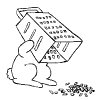





 telegram.zip ( 2,83 мегабайт )
Кол-во скачиваний: 432
telegram.zip ( 2,83 мегабайт )
Кол-во скачиваний: 432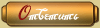
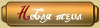
 6.1.2023, 12:51
6.1.2023, 12:51











 6.1.2023, 20:29
6.1.2023, 20:29


 Madeus Telegram lua api for pilot 8.8.2022, 20:54
Madeus Telegram lua api for pilot 8.8.2022, 20:54
 apaul Добрый день. Подскажите как отправить боту файл, а... 16.11.2022, 18:17
apaul Добрый день. Подскажите как отправить боту файл, а... 16.11.2022, 18:17
 DarkMaster а обычные сообщения он видит? 16.11.2022, 20:45
DarkMaster а обычные сообщения он видит? 16.11.2022, 20:45
 Madeus Вы отправляете файл боту? А цель какая и какой раз... 16.11.2022, 22:06
Madeus Вы отправляете файл боту? А цель какая и какой раз... 16.11.2022, 22:06

 apaul
а обычные сообщения он видит?
Обычные сообщения ... 17.11.2022, 0:23
apaul
а обычные сообщения он видит?
Обычные сообщения ... 17.11.2022, 0:23
 DarkMaster телеги нет - тестить не могу, но при таких объемах... 17.11.2022, 0:40
DarkMaster телеги нет - тестить не могу, но при таких объемах... 17.11.2022, 0:40
 Madeus Все стандартно только нужно подключить 2 библы, он... 17.11.2022, 1:57
Madeus Все стандартно только нужно подключить 2 библы, он... 17.11.2022, 1:57

 apaul
Все стандартно только нужно подключить 2 библы,
... 17.11.2022, 18:55
apaul
Все стандартно только нужно подключить 2 библы,
... 17.11.2022, 18:55
 Madeus Обновил архив, заменил cjson.dll по ошибке положил... 24.11.2022, 17:41
Madeus Обновил архив, заменил cjson.dll по ошибке положил... 24.11.2022, 17:41
 TheQQmaster how to config this to capture only 2nd monitor for... 6.1.2023, 3:09
TheQQmaster how to config this to capture only 2nd monitor for... 6.1.2023, 3:09
 Madeus Для мониторов с большим разрешением скрин экрана с... 18.2.2023, 22:15
Madeus Для мониторов с большим разрешением скрин экрана с... 18.2.2023, 22:15