

Здравствуйте, гость ( Вход | Регистрация )
| kaltorak |
 19.3.2024, 21:10 19.3.2024, 21:10
Сообщение
#1
|
  Neophyte Сообщений: 21 Регистрация: 12.10.2021 Группа: Пользователи Наличность: 0 Пользователь №: 20.106 Возраст: 30 |
Hey guys.
I would like to know if it is possible to search for a color in an image. I'm using printscreen to capture a part of a minimized window: Код printscreen #handle #x #y 465 465 c:\monster.png Then I needed to identify whether the color 66047 is present in this monster.png image. If so, Uopilot will know that there are targets within range and will use the area skill to eliminate them. I looked at the Wiki and some threads and couldn't find anything along those lines. |
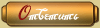 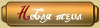 |
Ответов
| nykep |
 20.3.2024, 16:42 20.3.2024, 16:42
Сообщение
#2
|
    Apprentice Сообщений: 266 Регистрация: 1.9.2012 Группа: Пользователи Наличность: 1998 Пользователь №: 15.246 Возраст: 25 |
Код --lua I think this is what you need, BUT some coordinate shifts are possible here. I don't know how exactly this works. https://uopilot.uokit.com/wiki/index.php?title=LoadImage https://uopilot.uokit.com/wiki/index.php?ti...Loadimage_(Lua) |
| kaltorak |
 20.3.2024, 19:16 20.3.2024, 19:16
Сообщение
#3
|
  Neophyte Сообщений: 21 Регистрация: 12.10.2021 Группа: Пользователи Наличность: 0 Пользователь №: 20.106 Возраст: 30 |
Код --lua I think this is what you need, BUT some coordinate shifts are possible here. I don't know how exactly this works. https://uopilot.uokit.com/wiki/index.php?title=LoadImage https://uopilot.uokit.com/wiki/index.php?ti...Loadimage_(Lua) Thank you very much! In lua it worked perfectly, it looked like this: Код --lua But my main script is not in lua, I did it natively, I tried using loadimage as follows: Код set %a [1] LoadImage (C:\test1.png) If I could make the logic work natively without calling another lua script in uopilot it would be better. Do you think it is possible to call the image in memory using findcolor after loadimage without using --lua? |
Сообщений в этой теме
 kaltorak FindColor in image 19.3.2024, 21:10
kaltorak FindColor in image 19.3.2024, 21:10
 nykep --lua
local screen, width, height = getimage ... 20.3.2024, 14:41
nykep --lua
local screen, width, height = getimage ... 20.3.2024, 14:41

 kaltorak
--lua
local screen, width, height = getimage ... 20.3.2024, 15:58
kaltorak
--lua
local screen, width, height = getimage ... 20.3.2024, 15:58
 nykep try this
set %a [1] LoadImage (C:... 20.3.2024, 19:51
nykep try this
set %a [1] LoadImage (C:... 20.3.2024, 19:51
 kaltorak
try this
set %a [1] LoadImage (C... 20.3.2024, 20:06
kaltorak
try this
set %a [1] LoadImage (C... 20.3.2024, 20:06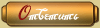 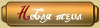 |
1 чел. читают эту тему (гостей: 1, скрытых пользователей: 0)
Пользователей: 0

|
Текстовая версия | Версия для КПК | Сейчас: 18.1.2026, 10:52 |









