

Здравствуйте, гость ( Вход | Регистрация )
| kaltorak |
 16.5.2023, 2:56 16.5.2023, 2:56
Сообщение
#1
|
  Neophyte Сообщений: 21 Регистрация: 12.10.2021 Группа: Пользователи Наличность: 0 Пользователь №: 20.106 Возраст: 30 |
I have the following problem, I'm using the FindColor command to drag a certain object on the screen. The problem is that if another object that contains a few pixels of the same color as the main object is above the search (as in the image below) it ends up dragging the wrong object!
Is there a way I can set UOPilot to drag the object that contains the highest number of pixels? set #a findcolor (0, 0 1024, 768 (3795132 ) %arr 2) log #a if #a > 250 move %arr[1 1] %arr[1 2] end_if In the following image, I would like to pull the object for example that is down there, but as another object that also contains the color appears above it ends up dragging that object from above. Прикрепленные файлы  problem.bmp ( 112,89 килобайт )
Кол-во скачиваний: 1728
problem.bmp ( 112,89 килобайт )
Кол-во скачиваний: 1728 |
Сообщений в этой теме
 kaltorak FindColor on multiple objects with the same color 16.5.2023, 2:56
kaltorak FindColor on multiple objects with the same color 16.5.2023, 2:56
 DarkMaster https://forum.uokit.com/index.php?showtopic...%ED%... 16.5.2023, 12:39
DarkMaster https://forum.uokit.com/index.php?showtopic...%ED%... 16.5.2023, 12:39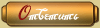 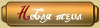 |
1 чел. читают эту тему (гостей: 1, скрытых пользователей: 0)
Пользователей: 0

|
Текстовая версия | Версия для КПК | Сейчас: 2.1.2026, 4:43 |









