

Здравствуйте, гость ( Вход | Регистрация )
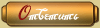 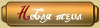 |
| mainmirm |
 14.7.2023, 0:53 14.7.2023, 0:53
Сообщение
#1
|
 Registred Сообщений: 4 Регистрация: 14.7.2023 Группа: Пользователи Наличность: 0 Пользователь №: 20.570 Возраст: 31 |
Hello guys, sorry to bother.
Been trying to use this with some games (at the momment, mir4 and oldschool runescape), and it just don't work. Tried the "CTRL + A" and / or selecting the right process / window on that white bar, and nothing. It just don't work. Just wanted to do some basic macro, but I don't know why it works on some applications and doesn't on those 2... Am I doing something wrong here? Tried to find the solution on yt, but could only find help with the code itself (which I don't need at the momment). Thank you all for your attention and have a great week. |
| DarkMaster |
 15.7.2023, 17:07 15.7.2023, 17:07
Сообщение
#2
|
           Модератор UOPilot Сообщений: 9.467 Регистрация: 2.12.2008 Группа: Супермодераторы Наличность: 27725 Пользователь №: 11.279 |
Do you use macro or scripts? Macro is out of date.
-------------------- Скрипты UOPilot под заказ.
Консультации по UOpilot 15$/час. Услуги Lua разработчика (не пилот, проекты, постоянка) Disсоrd: Kov____ |
| mainmirm |
 11.9.2023, 20:25 11.9.2023, 20:25
Сообщение
#3
|
 Registred Сообщений: 4 Регистрация: 14.7.2023 Группа: Пользователи Наличность: 0 Пользователь №: 20.570 Возраст: 31 |
I'm using the uopilot downloaded from here -> https://i.imgur.com/3QKojhO.png
It just doesn't work and today is not working on my runescape3, which I've been using for the past year. If I open the notepad, then CTRL+A there, it works fine, but some some reason is not working on the game. |
| yodich |
 11.9.2023, 21:45 11.9.2023, 21:45
Сообщение
#4
|
   Novice Сообщений: 90 Регистрация: 24.8.2020 Группа: Пользователи Наличность: 0 Пользователь №: 19.728 Возраст: 29 |
I'm using the uopilot downloaded from here -> https://i.imgur.com/3QKojhO.png It just doesn't work and today is not working on my runescape3, which I've been using for the past year. If I open the notepad, then CTRL+A there, it works fine, but some some reason is not working on the game. What exactly is not working? doesn't find colors or doesn't click in the game? |
| mainmirm |
 12.9.2023, 2:28 12.9.2023, 2:28
Сообщение
#5
|
 Registred Сообщений: 4 Регистрация: 14.7.2023 Группа: Пользователи Наличность: 0 Пользователь №: 20.570 Возраст: 31 |
Lets assume my uopilot script is like this:
" send 1 wait 1s send 2 wait 1s send 3 wait 1s " When I press CTRL+A on the game window, then start the script, it just does nothing. But If I do CTRL+A on the notepad (or some random aplication... discord / word / notepad) It'll type the 1 2 3. For some reason, it was working fine on runescape3 until yesterday night (for the past year) and today it's just not working too. Mir4 and OldSchool never worked. Mir4 I just wanted to use my ultimate abilit every 10~15seconds, so the code was literally just 2 lines: send r wait 20s I'll upload a video showing what I'm trying to say here, to make it easier. Thank you guys for your attention. |
| mainmirm |
 12.9.2023, 2:58 12.9.2023, 2:58
Сообщение
#6
|
 Registred Сообщений: 4 Регистрация: 14.7.2023 Группа: Пользователи Наличность: 0 Пользователь №: 20.570 Возраст: 31 |
Update:
I got it to work on runescape 3, BUT it's only working on the active window. Until yesterday I was using it like this: Creating 6 virtual Desktop (windows key + tab), each one I was opening 1 runescape3 cliente and 1 uopilot app (6 clients + 6 uopilots in total). Then I would just CTRL+A each uopilot to it's rs3 client and start everything. Was working perfectly. Now (today), for some reason it's only working on the Active window, the other ones do nothing. As I said before, Mir4 I just wante dot use my ultimate ability every x seconds (which I can either press R or click. I tried both ways, "send r" and "left x y". The first one, does nothing, the second one it does move my mouse to the X Y location, but don't click. I think, maybe mir4 has some "defences" against those kind of aplications, but anyway the urgent issue here is with rs3. |
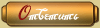 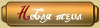 |
2 чел. читают эту тему (гостей: 2, скрытых пользователей: 0)
Пользователей: 0

|
Текстовая версия | Версия для КПК | Сейчас: 28.4.2024, 0:44 |










