

Здравствуйте, гость ( Вход | Регистрация )
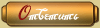 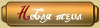 |
| killerwhale123 |
 29.9.2023, 9:11 29.9.2023, 9:11
Сообщение
#1
|
 Registred Сообщений: 8 Регистрация: 29.9.2023 Группа: Пользователи Наличность: 0 Пользователь №: 20.617 Возраст: 25 |
Hello im trying to make a script to collect ores. The ore i want to collect spawns in different locations every 3 minutes. Im kinda new to find color command. Can someone make me a script for uopilot that finds the ore in my screen and right clicks it to collect it? The script i made doesnt find the ore and it keeps repeating the command but nothing happens. It feels like the script is scanning only the top left part of the screen and not the entire window. The ore is this: https://prnt.sc/FryMTWoOgd4v My script that doesnt work is this:
set workwindow 10354828 set #startX 1 set #startY 1 set #endX 1920 set #endY 1080 set #a findcolor (#startX #startY #endX #endY (1617573 )%arr workwindow) if #a > 0 double_right %arr[1 1] %arr[1 2] double_right %arr[1 1] %arr[1 2] wait 10s left 451, 477 wait 3min end_if Can someone make me a better script? |
| yodich |
 30.9.2023, 16:46 30.9.2023, 16:46
Сообщение
#2
|
   Novice Сообщений: 90 Регистрация: 24.8.2020 Группа: Пользователи Наличность: 0 Пользователь №: 19.728 Возраст: 29 |
Код
|
| killerwhale123 |
 30.9.2023, 20:37 30.9.2023, 20:37
Сообщение
#3
|
 Registred Сообщений: 8 Регистрация: 29.9.2023 Группа: Пользователи Наличность: 0 Пользователь №: 20.617 Возраст: 25 |
Okay thank you but im not very familiar with lua. Do i have to create modules and import them in uopilot or i can copy ur entire code and put it in the uopilot as it is? Also can you tell me what parts of the code i have to replace? I put it in uopilot as it is
I only replaced local WinGame = Work ("You Name Window") and { Here you can enter your own colors }. It doesnt show an error but also it doesnt do anything. Also do i have to run the game in fullscreen? I play in windowed mode not fullscreen Uopilot log window : https://prnt.sc/Q2W2C9t1-UPw My code looks like this : Код
|
| yodich |
 30.9.2023, 21:39 30.9.2023, 21:39
Сообщение
#4
|
   Novice Сообщений: 90 Регистрация: 24.8.2020 Группа: Пользователи Наличность: 0 Пользователь №: 19.728 Возраст: 29 |
just paste the code into uopilot and change it where it is marked. I'll see where and what the error is
|
| killerwhale123 |
 30.9.2023, 22:29 30.9.2023, 22:29
Сообщение
#5
|
 Registred Сообщений: 8 Регистрация: 29.9.2023 Группа: Пользователи Наличность: 0 Пользователь №: 20.617 Возраст: 25 |
i dont know where to change it
|
| Madeus |
 1.10.2023, 3:25 1.10.2023, 3:25
Сообщение
#6
|
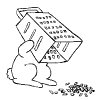     Apprentice Сообщений: 283 Регистрация: 19.11.2019 Группа: Пользователи Наличность: 8477 Пользователь №: 19.451 Возраст: 32 |
Change local Ruda = fc (xth, yth, width, height, MyColors[i], 5, WindowWork)
to local Ruda = fc (xth, yth, width, height, MyColors[i], 5, WinGame) and you need to enter the coordinates: xth, yth, width, height |
| killerwhale123 |
 1.10.2023, 7:59 1.10.2023, 7:59
Сообщение
#7
|
 Registred Сообщений: 8 Регистрация: 29.9.2023 Группа: Пользователи Наличность: 0 Пользователь №: 20.617 Возраст: 25 |
i ran it but it doesn't right click the object, i think u made it too complicated for something simple. I need the script to scan my screen and find the object and right click it. The object changes locations every 3minutes
|
| nykep |
 1.10.2023, 10:52 1.10.2023, 10:52
Сообщение
#8
|
    Apprentice Сообщений: 233 Регистрация: 1.9.2012 Группа: Пользователи Наличность: 1213 Пользователь №: 15.246 Возраст: 25 |
could you upload screenshot on another hosting? i cant open it
|
| killerwhale123 |
 1.10.2023, 20:18 1.10.2023, 20:18
Сообщение
#9
|
 Registred Сообщений: 8 Регистрация: 29.9.2023 Группа: Пользователи Наличность: 0 Пользователь №: 20.617 Возраст: 25 |
https://imgur.com/frlsaYq . Sometimes on the log window it says :
Failed to create image. 20:25:45 1 (autosaved_1.txt, 0): Failed to select a picture. 20:25:45 1 (autosaved_1.txt, 0): Failed to create an image from memory. 20:25:45 1 (autosaved_1.txt, 0): Did not close. 20:25:45 1 (autosaved_1.txt, 0): Did not open https://imgur.com/frlsaYq . Sometimes on the log window it says : Failed to create image. 20:25:45 1 (autosaved_1.txt, 0): Failed to select a picture. 20:25:45 1 (autosaved_1.txt, 0): Failed to create an image from memory. 20:25:45 1 (autosaved_1.txt, 0): Did not close. 20:25:45 1 (autosaved_1.txt, 0): Did not open Could you make a simpler script? |
| nykep |
 1.10.2023, 21:55 1.10.2023, 21:55
Сообщение
#10
|
    Apprentice Сообщений: 233 Регистрация: 1.9.2012 Группа: Пользователи Наличность: 1213 Пользователь №: 15.246 Возраст: 25 |
screenshot of game, not a uopilot |
| killerwhale123 |
 2.10.2023, 0:13 2.10.2023, 0:13
Сообщение
#11
|
 Registred Сообщений: 8 Регистрация: 29.9.2023 Группа: Пользователи Наличность: 0 Пользователь №: 20.617 Возраст: 25 |
https://imgur.com/a/qhcx3Tp This is the ore i want to right click but it changes location every 3minutes
|
| nykep |
 2.10.2023, 0:47 2.10.2023, 0:47
Сообщение
#12
|
    Apprentice Сообщений: 233 Регистрация: 1.9.2012 Группа: Пользователи Наличность: 1213 Пользователь №: 15.246 Возраст: 25 |
your script is almost fine. Problem is in type of search "workwindow" and color for search
Код
this script will work only in active window. What is wrong with workwindow i dont know. This is WOW, so colors can change significantly, depends on camera position and illumination. |
| killerwhale123 |
 2.10.2023, 1:17 2.10.2023, 1:17
Сообщение
#13
|
 Registred Сообщений: 8 Регистрация: 29.9.2023 Группа: Пользователи Наличность: 0 Пользователь №: 20.617 Возраст: 25 |
Yeah my initial script worked but only sometimes. I will try your new one and see
|
| killerwhale123 |
 2.10.2023, 21:08 2.10.2023, 21:08
Сообщение
#14
|
 Registred Сообщений: 8 Регистрация: 29.9.2023 Группа: Пользователи Наличность: 0 Пользователь №: 20.617 Возраст: 25 |
Your script works @nykep thanks
|
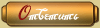 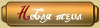 |
2 чел. читают эту тему (гостей: 2, скрытых пользователей: 0)
Пользователей: 0

|
Текстовая версия | Версия для КПК | Сейчас: 27.4.2024, 18:30 |










