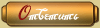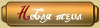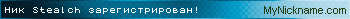|
|
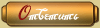 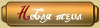 |
 Странное поведение RunUO Странное поведение RunUO, Windows - работает, Linux - нет |
|
|
| Stealch |
  31.10.2013, 6:52 31.10.2013, 6:52
|

 
Группа: Пользователи
Наличность: 0
Из: Одинцово
Пользователь №: 16.329
Возраст: 33

|
Нашел очередную сборку ранки, довольно свежую, и это большой шард с множеством дополнений. Собрал на винде, все в порядке, ни ошибок, ни предупреждений. Залил сие чудо на никсы, собрал и попытался запустить... Выскочило огромное количество предупреждений и серв не запустился... не могу понять в чем дело. Код root@odinet:/home/uoadmin/COV# mono RunUO.exe
RunUO - [www.runuo.com] Version 2.2, Build 5052.7582
Core: Running on .NET Framework Version 2.0.50727
Core: Unix environment detected
Scripts: Compiling C# scripts...ScriptCompiler: : /home/uoadmin/COV/RunUO.exe (Location of the symbol related to previous warning)
ScriptCompiler: : /home/uoadmin/COV/RunUO.exe (Location of the symbol related to previous warning)
ScriptCompiler: : /home/uoadmin/COV/RunUO.exe (Location of the symbol related to previous warning)
done (0 errors, 24 warnings)
Warnings:
+ Items/Weapons/PoleArms/Scythe.cs:
CS0114: Line 15: `Server.Items.Scythe.DefMaxRange' hides inherited member `Server.Items.BaseWeapon.DefMaxRange'. To make the current member override that implementation, add the override keyword. Otherwise add the new keyword
+ Items/Deeds/SpecialCommodityDeed.cs:
CS0108: Line 16: `Server.Items.SpecialCommodityDeed.Amount' hides inherited member `Server.Item.Amount'. Use the new keyword if hiding was intended
+ Items/Special/Galleons/Tillerman.cs:
CS0108: Line 91: `Server.Customs.Galleons.TillerMan.Say(int)' hides inherited member `Server.Mobile.Say(int)'. Use the new keyword if hiding was intended
CS0108: Line 96: `Server.Customs.Galleons.TillerMan.Say(int, string)' hides inherited member `Server.Mobile.Say(int, string)'. Use the new keyword if hiding was intended
+ Mobiles/Monsters/Elemental/Blackrock[1]/NetherVortex.cs:
CS0114: Line 218: `Server.Mobiles.NetherVortex.BreathPhysicalDamage' hides inherited member `Server.Mobiles.BaseCreature.BreathPhysicalDamage'. To make the current member override that implementation, add the override keyword. Otherwise add the new keyword
CS0114: Line 219: `Server.Mobiles.NetherVortex.BreathFireDamage' hides inherited member `Server.Mobiles.BaseCreature.BreathFireDamage'. To make the current member override that implementation, add the override keyword. Otherwise add the new keyword
CS0114: Line 220: `Server.Mobiles.NetherVortex.BreathColdDamage' hides inherited member `Server.Mobiles.BaseCreature.BreathColdDamage'. To make the current member override that implementation, add the override keyword. Otherwise add the new keyword
CS0114: Line 221: `Server.Mobiles.NetherVortex.BreathPoisonDamage' hides inherited member `Server.Mobiles.BaseCreature.BreathPoisonDamage'. To make the current member override that implementation, add the override keyword. Otherwise add the new keyword
CS0114: Line 222: `Server.Mobiles.NetherVortex.BreathEnergyDamage' hides inherited member `Server.Mobiles.BaseCreature.BreathEnergyDamage'. To make the current member override that implementation, add the override keyword. Otherwise add the new keyword
+ My Custom Quests/GlacialArcher/GlacialCrossbow.cs:
CS0108: Line 34: `Server.Items.GlacialCrossbow.OnHit(Server.Mobile, Server.Mobile)' hides inherited member `Server.Items.BaseWeapon.OnHit(Server.Mobile, Server.Mobile)'. Use the new keyword if hiding was intended
+ My Custom scripts[2]/Misc Single Custom Scripts/KageDyeTub.cs:
CS0114: Line 9: `Server.Items.KageDyeTub.AllowDyables' hides inherited member `Server.Items.DyeTub.AllowDyables'. To make the current member override that implementation, add the override keyword. Otherwise add the new keyword
+ Stygian Abyss/Regions/ArtifactMap.cs:
CS0108: Line 42: `Server.Items.ArtifactMap.DisplayMap' hides inherited member `Server.Items.MapItem.DisplayMap'. Use the new keyword if hiding was intended
+ Stygian Abyss/Regions/ArtifactMapItem.cs:
CS0108: Line 27: `Server.Items.ArtifactMapItem.Protected' hides inherited member `Server.Items.MapItem.Protected'. Use the new keyword if hiding was intended
CS0108: Line 34: `Server.Items.ArtifactMapItem.Bounds' hides inherited member `Server.Items.MapItem.Bounds'. Use the new keyword if hiding was intended
CS0108: Line 41: `Server.Items.ArtifactMapItem.Width' hides inherited member `Server.Items.MapItem.Width'. Use the new keyword if hiding was intended
CS0108: Line 48: `Server.Items.ArtifactMapItem.Height' hides inherited member `Server.Items.MapItem.Height'. Use the new keyword if hiding was intended
CS0108: Line 58: `Server.Items.ArtifactMapItem.DisplayMap' hides inherited member `Server.Items.MapItem.DisplayMap'. Use the new keyword if hiding was intended
CS0108: Line 65: `Server.Items.ArtifactMapItem.Pins' hides inherited member `Server.Items.MapItem.Pins'. Use the new keyword if hiding was intended
CS0114: Line 80: `Server.Items.ArtifactMapItem.CraftInit(Server.Mobile)' hides inherited member `Server.Items.MapItem.CraftInit(Server.Mobile)'. To make the current member override that implementation, add the override keyword. Otherwise add the new keyword
CS0108: Line 84: `Server.Items.ArtifactMapItem.SetDisplay(int, int, int, int, int, int)' hides inherited member `Server.Items.MapItem.SetDisplay(int, int, int, int, int, int)'. Use the new keyword if hiding was intended
CS0108: Line 89: `Server.Items.ArtifactMapItem.SetDisplay(int, int, int, int, int, int, Server.Map)' hides inherited member `Server.Items.MapItem.SetDisplay(int, int, int, int, int, int, Server.Map)'. Use the new keyword if hiding was intended
CS0114: Line 167: `Server.Items.ArtifactMapItem.DisplayTo(Server.Mobile)' hides inherited member `Server.Items.MapItem.DisplayTo(Server.Mobile)'. To make the current member override that implementation, add the override keyword. Otherwise add the new keyword
CS0114: Line 184: `Server.Items.ArtifactMapItem.OnAddPin(Server.Mobile, int, int)' hides inherited member `Server.Items.MapItem.OnAddPin(Server.Mobile, int, int)'. To make the current member override that implementation, add the override keyword. Otherwise add the new keyword
CS0114: Line 195: `Server.Items.ArtifactMapItem.OnRemovePin(Server.Mobile, int)' hides inherited member `Server.Items.MapItem.OnRemovePin(Server.Mobile, int)'. To make the current member override that implementation, add the override keyword. Otherwise add the new keyword
CS0114: Line 203: `Server.Items.ArtifactMapItem.OnChangePin(Server.Mobile, int, int, int)' hides inherited member `Server.Items.MapItem.OnChangePin(Server.Mobile, int, int, int)'. To make the current member override that implementation, add the override keyword. Otherwise add the new keyword
CS0114: Line 212: `Server.Items.ArtifactMapItem.OnInsertPin(Server.Mobile, int, int, int)' hides inherited member `Server.Items.MapItem.OnInsertPin(Server.Mobile, int, int, int)'. To make the current member override that implementation, add the override keyword. Otherwise add the new keyword
CS0114: Line 223: `Server.Items.ArtifactMapItem.OnClearPins(Server.Mobile)' hides inherited member `Server.Items.MapItem.OnClearPins(Server.Mobile)'. To make the current member override that implementation, add the override keyword. Otherwise add the new keyword
CS0114: Line 231: `Server.Items.ArtifactMapItem.OnToggleEditable(Server.Mobile)' hides inherited member `Server.Items.MapItem.OnToggleEditable(Server.Mobile)'. To make the current member override that implementation, add the override keyword. Otherwise add the new keyword
CS0114: Line 239: `Server.Items.ArtifactMapItem.Validate(ref int, ref int)' hides inherited member `Server.Items.MapItem.Validate(ref int, ref int)'. To make the current member override that implementation, add the override keyword. Otherwise add the new keyword
CS0114: Line 252: `Server.Items.ArtifactMapItem.ValidateEdit(Server.Mobile)' hides inherited member `Server.Items.MapItem.ValidateEdit(Server.Mobile)'. To make the current member override that implementation, add the override keyword. Otherwise add the new keyword
CS0114: Line 257: `Server.Items.ArtifactMapItem.Validate(Server.Mobile)' hides inherited member `Server.Items.MapItem.Validate(Server.Mobile)'. To make the current member override that implementation, add the override keyword. Otherwise add the new keyword
CS0108: Line 274: `Server.Items.ArtifactMapItem.ConvertToWorld(int, int, out int, out int)' hides inherited member `Server.Items.MapItem.ConvertToWorld(int, int, out int, out int)'. Use the new keyword if hiding was intended
CS0108: Line 280: `Server.Items.ArtifactMapItem.ConvertToMap(int, int, out int, out int)' hides inherited member `Server.Items.MapItem.ConvertToMap(int, int, out int, out int)'. Use the new keyword if hiding was intended
CS0114: Line 286: `Server.Items.ArtifactMapItem.AddWorldPin(int, int)' hides inherited member `Server.Items.MapItem.AddWorldPin(int, int)'. To make the current member override that implementation, add the override keyword. Otherwise add the new keyword
CS0114: Line 294: `Server.Items.ArtifactMapItem.AddPin(int, int)' hides inherited member `Server.Items.MapItem.AddPin(int, int)'. To make the current member override that implementation, add the override keyword. Otherwise add the new keyword
CS0114: Line 299: `Server.Items.ArtifactMapItem.RemovePin(int)' hides inherited member `Server.Items.MapItem.RemovePin(int)'. To make the current member override that implementation, add the override keyword. Otherwise add the new keyword
CS0114: Line 305: `Server.Items.ArtifactMapItem.InsertPin(int, int, int)' hides inherited member `Server.Items.MapItem.InsertPin(int, int, int)'. To make the current member override that implementation, add the override keyword. Otherwise add the new keyword
CS0114: Line 313: `Server.Items.ArtifactMapItem.ChangePin(int, int, int)' hides inherited member `Server.Items.MapItem.ChangePin(int, int, int)'. To make the current member override that implementation, add the override keyword. Otherwise add the new keyword
CS0114: Line 319: `Server.Items.ArtifactMapItem.ClearPins()' hides inherited member `Server.Items.MapItem.ClearPins()'. To make the current member override that implementation, add the override keyword. Otherwise add the new keyword
CS0108: Line 381: `Server.Items.ArtifactMapItem.Initialize()' hides inherited member `Server.Items.MapItem.Initialize()'. Use the new keyword if hiding was intended
CS0108: Line 478: `Server.Items.ArtifactMapItem.OnCraft(int, bool, Server.Mobile, Server.Engines.Craft.CraftSystem, System.Type, Server.Items.BaseTool, Server.Engines.Craft.CraftItem, int)' hides inherited member `Server.Items.MapItem.OnCraft(int, bool, Server.Mobile, Server.Engines.Craft.CraftSystem, System.Type, Server.Items.BaseTool, Server.Engines.Craft.CraftItem, int)'. Use the new keyword if hiding was intended
+ Stygian Abyss/SA Peerless/SlasherOfVeils.cs:
CS0114: Line 145: `Server.Mobiles.SlasherOfVeils.FireRing()' hides inherited member `Server.Mobiles.BasePeerless.FireRing()'. To make the current member override that implementation, add the override keyword. Otherwise add the new keyword
+ Mondain's Legacy/Engines/Peerless System/PeerlessAltar.cs:
CS0472: Line 538: The result of comparing value type `System.TimeSpan' with null is `true'
+ Multis/HouseSign.cs:
CS0429: Line 112: Unreachable expression code detected
CS0162: Line 113: Unreachable code detected
+ My Custom Quests/Land Plot quest/Land Plot quest/GiantDirtElemental.cs:
CS0162: Line 88: Unreachable code detected
+ My Custom Quests/Polka's Floral Powder Quest/Mobiles/Polka.cs:
CS0162: Line 125: Unreachable code detected
+ My Custom Quests/SlingshotQuest/GiantEarth2.cs:
CS0162: Line 88: Unreachable code detected
+ My Custom scripts[1]/ChristmasPackage/GingerbreadQuest/Mobiles/MrsClaus.cs:
CS0162: Line 107: Unreachable code detected
+ My Custom scripts[2]/Knives Chat 3[1].0 Beta 9/Knives Chat 3.0 Beta 9/Gumps/Error Reporting/Errors.cs:
CS0618: `System.Web.Mail.MailMessage' is obsolete: Line 91: `The recommended alternative is System.Net.Mail.MailMessage. http://go.microsoft.com/fwlink/?linkid=14202'
CS0618: `System.Web.Mail.MailMessage' is obsolete: Line 91: `The recommended alternative is System.Net.Mail.MailMessage. http://go.microsoft.com/fwlink/?linkid=14202'
CS0618: `System.Web.Mail.SmtpMail' is obsolete: Line 102: `The recommended alternative is System.Net.Mail.SmtpClient. http://go.microsoft.com/fwlink/?linkid=14202'
CS0618: `System.Web.Mail.SmtpMail' is obsolete: Line 103: `The recommended alternative is System.Net.Mail.SmtpClient. http://go.microsoft.com/fwlink/?linkid=14202'
+ My Custom scripts[2]/OrbRemoteServer/OrbServer.cs:
CS0618: `System.Runtime.Remoting.Channels.ChannelServices.RegisterChannel(System.Runtime.Remoting.Channels.IChannel)' is obsolete: Line 200: `Use RegisterChannel(IChannel,Boolean)'
+ Stygian Abyss/Regions/ArtifactMapChest.cs:
CS0472: Line 408: The result of comparing value type `bool' with null is `false'
CS0162: Line 409: Unreachable code detected
+ Items/Books/TMapBook/MapDisplayGump.cs:
CS0649: Line 17: Field `Server.Gumps.MapDisplayGump.m_Book' is never assigned to, and will always have its default value `null'
+ Items/Misc/PublicMoongate.cs:
CS0649: Line 190: Field `Server.Items.PMList.m_DestName' is never assigned to, and will always have its default value `null'
+ Items/Special/MonsterStatuette.cs:
CS0649: Line 57: Field `Server.Items.MonsterStatuetteInfo.m_Hue' is never assigned to, and will always have its default value `0'
+ My Custom scripts[2]/CEOTurboSlots/CEOKenoBoard/KenoBoard.cs:
CS0649: Line 51: Field `Server.Items.KenoBoard.m_ResetTotals' is never assigned to, and will always have its default value `false'
+ My Custom scripts[2]/Vhaerun's CRL Homestead/Vhaerun's CRL Cooking/Container Food/ContainerFood.cs:
CS0649: Line 10: Field `Server.Items.ContainerFood.m_Poisoner' is never assigned to, and will always have its default value `null'
CS0649: Line 11: Field `Server.Items.ContainerFood.m_Poison' is never assigned to, and will always have its default value `null'
+ Stygian Abyss/SACrafting/PlantSystem/Clippers.cs:
CS0649: Line 178: Field `Server.Items.Clippers.m_PlantHue' is never assigned to, and will always have its default value `0'
Scripts: One or more scripts failed to compile or no script files were found.
- Press return to exit, or R to try again.
На винде ни одной ошибки не возникает и шард стартует без вопросов...
--------------------
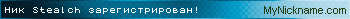  |
|
|
|
|
|
| Stealch |
 31.10.2013, 16:47 31.10.2013, 16:47
|

 
Группа: Пользователи
Наличность: 0
Из: Одинцово
Пользователь №: 16.329
Возраст: 33

|
Soteric,Как я написал ранее Цитата Залил сие чудо на никсы, собрал и попытался запустить... что означает что я собирал именно на никсах. Не работает... и выводит эти предупреждения. Есть ли такой вариант, что некоторые скрипты заточены под 4 фрэймворк и не работают на предыдущих версиях?
--------------------
|
|
|
|
|
|
| StaticZ |
 12.11.2013, 18:28 12.11.2013, 18:28
|

        
Разработчик проекта "Квинтэссенция"
Сообщений: 2.155
Регистрация: 15.6.2009
Группа: Пользователи
Наличность: 0
Из: РФ, Москва
Пользователь №: 11.948

|
Цитата(Stealch @ 31.10.2013, 17:47)  Есть ли такой вариант, что некоторые скрипты заточены под 4 фрэймворк и не работают на предыдущих версиях?
Насколько мне известно в линуксе .нет работает через моно, а в нем из 4й версии не реализована лишь поддержка WPF и XAML. А вообще согласно вашему логу у Вас нет ни одной ошибки: Цитата done (0 errors, 24 warnings) - 0 ошибок, 24 предупреждения. предупреждение - не есть ошибка это замечания об обнаруженном кривом коде, что может потенциально стать причиной ошибок в логике работы приложения. В принципе в вашем случае все сводиться к непониманию - нужно использовать либо override либо new методы при переопределении, но проблемы с запуском скорее всего из-за самого линукса - проверьте пути, настройки и тд. Так же в коде есть дефайны для некоторых кусков кода с реализацией их под линукс и виндус, проверьте что у вас определенно при компиляции. Как вариант попробуйте отключить автоматическую компиляцию и собрать скрипты в ручную в библиотеку - жить кстати куда проще и удобнее да и сервак грузиться заметно быстрее
--------------------
RP сервер UO: Quintessence, а также ПО: EssenceUCS, EssenceUDK, CentrEd+, Fiddler+ и др.Game isn't a dream, it is the reality, reality which is coming while we dream...
|
|
|
|
|
|
|
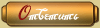 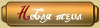 |
2 чел. читают эту тему (гостей: 2, скрытых пользователей: 0)
Пользователей: 0
|
|


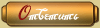
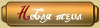
 31.10.2013, 6:52
31.10.2013, 6:52



 31.10.2013, 9:20
31.10.2013, 9:20








 31.10.2013, 16:47
31.10.2013, 16:47



 31.10.2013, 17:55
31.10.2013, 17:55








 31.10.2013, 18:05
31.10.2013, 18:05



 12.11.2013, 18:28
12.11.2013, 18:28










 13.11.2013, 16:25
13.11.2013, 16:25